Image Regulation |
You can access this section of the program from the Main Menu->Process->Regulate item :
There are many regulations you can perform on pictures in order to change colors , brightness , contrast , saturation , Hue and many other characteristics : this allows you to correct the imperfections of your photos and enhance them in a very easy way.
Here is the meaning of some of the most common words that belong to the image processing "dictionary" :
| Brightness : is also called Luminosity or Luminance or Intensity :You can change this for
example in the : Shadows-Midlights-Hilights Regulation or in the Brightness
& Contrast Regulation or also in the hls/hvs change . | |
| Saturation : refers to the intensity of a color. A fully saturated color is very pure and deep; as you reduce their saturation, colors become progressively more washed out until at a zero saturation they become shades of
gray. |
| Hue : is a measure of the wave length of the light of a color : the wave
length let us divide colors into : red , yellow , green , blue etc..infact
these are the colors we see in the Rainbow spectrum that is generated when
the White Color Light is splitted into several wave lengths . | |
| Contrast : is not a characteristic of the color of each single pixel but of the overall appearence of the picture : if the colors of a picture have very close brightness values the picture looks badly contrasted : Instead if there is a sufficient separation between Shadows and Lights the picture is well contrasted . | |
| HLS : this is the acronym for : Hue-Luminosity-Saturation Color System . A color system is a system of coordinates by which one can distinguish among the 16000000 and over colors that human eye can see. Other Color Systems (or Color Spaces) are RGB (Red-Green-Blue) used for displaying pictures on Monitors of Pc and TV , CMYK (Cyan-Magenta-Yellow-Black) used for printing pictures . Finally an other common System is : HVS : Hue-Value-Saturation . | |
Histogram : This is a map of the intensities of all the pixels in a
given picture . To obtain an histogram we scan each pixel of the picture and
read its intensity , then we report on a diagram the number of pixels in the
picture that has an intensity of 0(min) , the number of pixels with
intensity of 1 etc.. until intensity=255 (max) . If we put on the vertical
axis the Number of pixels and on the horizontal axis the possible intensity
values between 0 and 255 we make an Histogram of the picture intensities :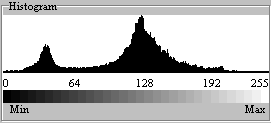 | |
| generally we can adjust the histogram of a picture by stretching the histogram between a minimum and maximum : In the histogram above the correct values for min and max should be about 30 for Min and about 215 for Max : the reason for these values is that there are not so many pixels having a brightness less than 30 and more than 215 . Of course this histogram applies to a specific picture . |


Choose the regulation to apply to the current preview .
| Shadows-Midlights-Hilights : change brightness | |
| Brightness & Contrast : Regulate Brightness and Contrast in RGB or in HLS mode . | |
| Saturation : Regulate RGB saturations . | |
| HLS & HVS balance : changes Hue-Luminosity-Saturation or Hue-Value-Saturation | |
| RGB balance : change the brightness of each Red-Green-Blue channel | |
| CYM balance :change the brightness of each Cyan-Yellow-Magenta channel | |
| Optimized Palette : calculates a palette to decrease the number of unique colors in a true color picture : use this if you have to save then the picture as a Gif file . | |
| Invert colors : transform each color in its inverse : R=255-R ; G=255-G ; B=255-B; | |
| Gray scale : choose a scale of grays to represent the picture | |
| Histogram stretch : modify picture histogram stretching it between a min and max value : This is performed automatically by the autolevels function (see Process menu item) | |
| Autocolors : tries to balance colors to obtain a picture without a dominant color . | |
| Replace brightness with color gradient : see the next explainations... | |
| Replace color with color : tries to change smoothly a color into an other one onto the whole picture . | |
| None : No regulation . |
One of these regulations : "Replace brightness with color gradient" is more an effect that a regulation : with it you can recolorize in a very easy way any image you want : Here is an example of what you can do with this function :
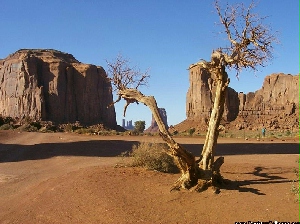 |
 |
 This blends the current regulation
with the original image by a given percentage .
This blends the current regulation
with the original image by a given percentage .
![]() Use this button to add regulations
to the current image : once you add at least 1 regulation you can apply it with
the Apply button :
Use this button to add regulations
to the current image : once you add at least 1 regulation you can apply it with
the Apply button : ![]()